If you are using WordPress or have ever used WordPress, you know very well that you will get too many advanced features if you have installed different plugins, for example, related posts plugins. For your kind information, WordPress plugins are an essential part of WordPress. If you want to develop a great website, then plugins are necessary to use.
If you don’t know what plugins are and how they work, don’t worry; let me explain. The WordPress plugins are the PHP script made by the developers. The main motive to make plugins is to extend the functionality of the website.
All plugins come with different features; they always enhance the features or add new functions to your website. Most of the plugins are free to use, but some of them have charges. Once you set up your WordPress site, you can install these plugins.
On the WordPress Plugin Directory, more than 45,000 plugins are present, and thousands of plugins are present on third-party websites. Other than this, individual developers sell more than thousands of plugins.
You can find plugins like data engineering to collect the user’s data, enhance the website, and do many other things. However, I will tell you the top 4 plugins for data engineering to collect the user’s data and maintain the website.
Why Is Data Important?
Data are the raw bits present in the form of pieces of information with no context for your kind of information. However, if you want to store data, you have to use the software that collects all the data, and this software stores all data and analyzes it.
But in WordPress, MySQL is used to assess the data. However, MySQL stores all your website data and provides you when the data is requested. However, it is open-source software; that’s why MySQL also works with other open-source database software.
When you know about your website visitors’ behavior, knowing different things about the visitor is very like on which page they spend more time. What is the reason for returning so quickly? Do they love your website? So, it proves that the data will provide you with all the information about every visitor.
When making a blog and website, you should know about your target audience, and it is obvious that data plays a vital role in making decisions for any website. And in making decisions, open software will definitely help you.
For example, if you have a website or blog and have complete access to visitors’ data. Then this thing will help you to know where you have to focus on growing your website. However, data collection always enables you to explore your website and allows you to make a decision to increase the traffic and grow your website. At the same time, the data that you get about the website visitors include the locations, age, gender, and other exciting things
Google Analytics

If you want to make data-driven decisions and improve your website, then Google analytics is the best way to do this. But the main thing is that adding Google Analytics is very challenging that’s why too many professionals use the Google Analytics plugins.
Too many data plugins are present in the market to collect the user’s data which works like Google Analytics. However, Google Analytics is a free website that provides you with the details of your visitors.
The features that you can get from Google Analytics include:
- You can learn how visitors find your website
- Easily find the most visited pages or posts
- Check the different demographics of the visitors
- You can set the real-time stats
- Provide an opportunity to track inbound and outbound links
With the help of this information, you can easily make data-driven decisions to improve the website and the marketing strategy. Before installing any plugin, you need to set up WordPress to avoid inconvenience later.
When you connect the Google Analytics plugin with your WordPress website, this plugin will automatically add the Analytics Tracking ID to every page of your website.
So, if you are in search of the best data plugins to collect data, don’t worry; the best Google Analytics plugins are the following.
MonsterInsights
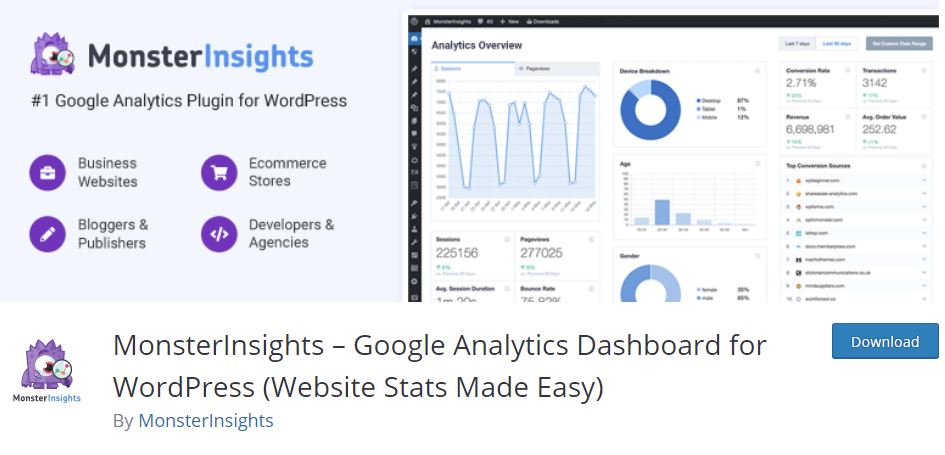
MonsterInsights is one of the best Google Analytics plugins; till now, this plugin has crossed 2 million active users. It comes with the best features and easy integration into WordPress, and because of all these things, it offers you to track your website data easily.
It provides you the opportunity to add this plugin to WordPress without entering a single line of code. After installing this Google Analytics plugin, you can quickly check the report of your website directly from the WordPress dashboard.
The best thing about this plugin is that you can use the advanced Google Analytics tracking system without customizing the tracking code. With the help of this plugin, you can collect all your website’s data that you can use to make decisions to improve your website and grow your business.
However, the features that you get from the MonsterInsights plugin include:
With the help of a WordPress dashboard, you can easily view your website traffic detail
- Get all the demographic reports of your website visitors
- You can easily check how your visitors can find your website
- You have the opportunity to unlock the event tracking with the help of this; you know if the CTA gets clicked
- Track with the help of submissions, conversion rates, and also from the views
- To show the ad campaign data, you can integrate it with Google Ads
- With the help of a single click, you can easily track categories, tags, and custom dimensions
- To see the data of the eCommerce store like conversion rate, average order, and transaction, you can connect the Google Analytics eCommerce tracking with WooCommerce.
GA Google Analytics

The next plugin that I recommend is GA Google Analytics. It is effortless, lightweight, GDPR-compliant, and a very famous Google Analytics plugin. The main motive of this Google Analytics plugin is to help everyone add the tracking code on every page of the website.
But the main thing that you have to remember is that this plugin will not show you any insights or data like the other Google Analytics plugins, but still, it does its work correctly.
The GA Google Analytics plugin is the best option for those people who want to know how to extract the data. Other than this, if you want to know different types of information from your WordPress dashboard, you can’t do this with the help of this plugin.
All the features that you can get from the GA Google Analytics include:
- It provides you the opportunity to add the tracking code easily on your WordPress website
- It allows every visitor to opt out of sharing their data. But the main thing is that you don’t track the user
- You can easily configure too many tracking codes, and this thing will help you to track all your links
WP Statistics

The WP Statistics is a powerful plugin. It is very simple and helps you track all your visitors’ activities with the help of the WordPress dashboard. However, this plugin is the best option for geographical and content reports.
With all these features, this plugin will also show you the real-time metrics of the website. The best thing about this plugin is getting all these features without paying any money.
But the main thing is that it is not a Google Analytics plugin, but still, it contains too many unique features and advantages. With the help of the WP Statistics plugin, you don’t have to configure Google Analytics, and also, it doesn’t share your website data with anyone.
Sharing your website data is possible because this plugin tracks all your website’s data and keeps it, but it doesn’t share anything with anyone except you. Other than this, the Wp Statistics also increases your website’s backup size, but you have the opportunity to delete the old data of your website.
This plugin comes with too many features; these are the following:
- With the help of the WordPress dashboard, you can see all the stats
- You can track all the visitors that are coming from the different search engines like Bing, Google, and Yandex
- You can filter all your data according to your needs, like the version of the browser, location, keywords, and many more.
After analyzing all the data plugins to track website data, I have decided that MonsterInsights is the best Google Analytics plugin to install in your WordPress to improve the website. This plugin comes with the free version but also contains the premium version.
If you buy the premium version, then you will get too many outstanding features. With the help of this plugin, you can easily optimize your website, but the main thing is that you have to try it by yourself. If you don’t like this Google Analytics plugin, you can try the other one to fulfill your needs.
How To Add a Data Engineer Plugin To WordPress?
There are different ways to add any plugin to WordPress, but it all depends on where you have downloaded it. The first method that you can use to install the plugin is the automatic method.
In this method, you have to install the plugin from the WordPress plugin directory. I already mentioned that there are too many plugins present in the WordPress plugin directory. For this, you have to follow all the steps that are as under:
- First, you have to go to the WordPress dashboard
- Here you have to click on the Plugins option
- After this, click on the Add New plugin, and you will get the plugin’s gallery.
- Now, you have to find the plugin that you want to install with the help of the search bar.
- After finding the plugin click on the Install now button.
- When the installation process completes, click on the activate now button.
The second method is installing a manual WordPress plugin that you have downloaded from any third-party website. WordPress provides you the opportunity to upload the zip file of the plugin. The steps to do this are the following:
- First, download the plugin’s zip file from a trusted third-party website.
- After this, go to the plugin section in your WordPress
- Here you will find the upload plugin button and then click on it
- Select the zip file of the plugin that you have downloaded from the third-party website
- Click on the Install now button and wait until the upload process is complete
- After this, click on the Activate plugin option
In Conclusion
I hope that this article is helpful to you, and after reading the complete article, you can easily select the data plugin that is best for you on a safe WordPress hosting service. I guarantee that you can’t go wrong with the above-given Google Analytics plugins.
- 10GbVPS Review – Review Their VPS Hosting Services (2024) - June 1, 2024
- BlueServers Review – Unbiased Look at Their Dedicated Hosting Services (2024) - June 1, 2024
- 10 Best Programming Languages For Web Development - February 27, 2024

