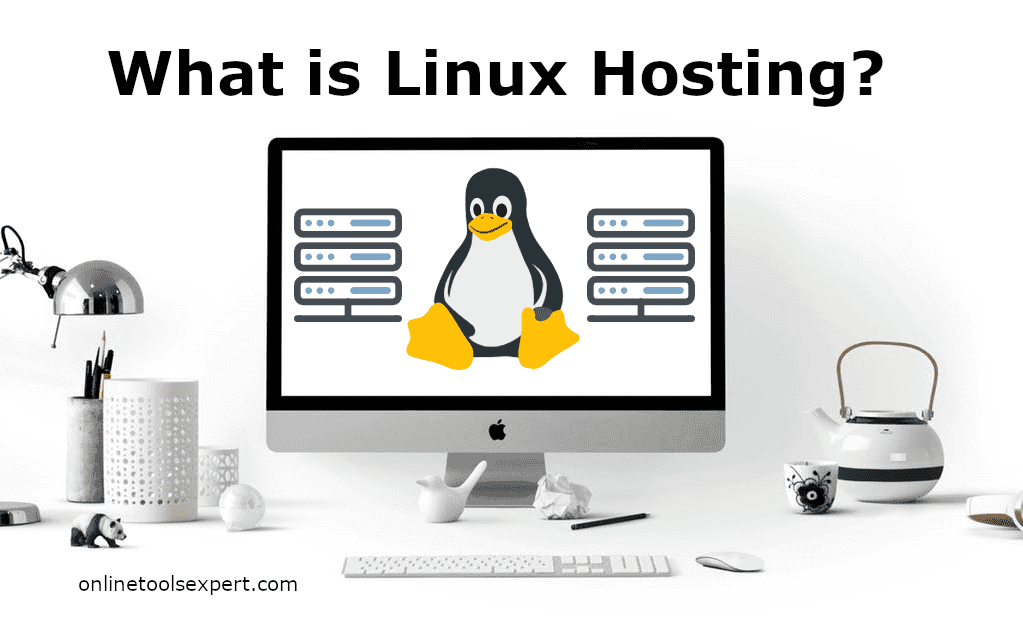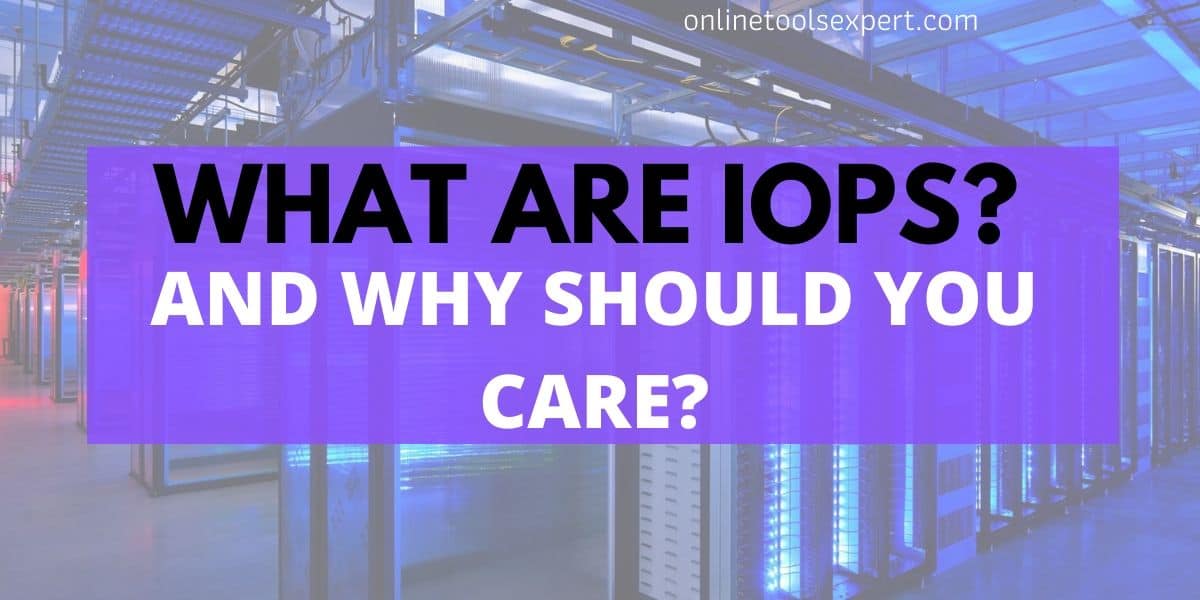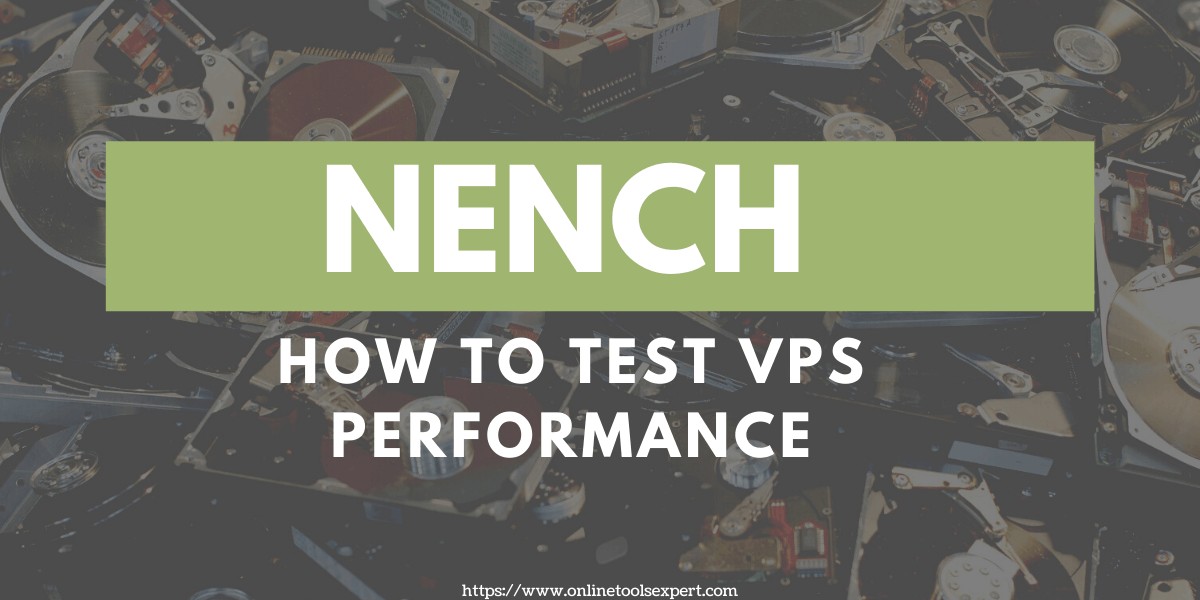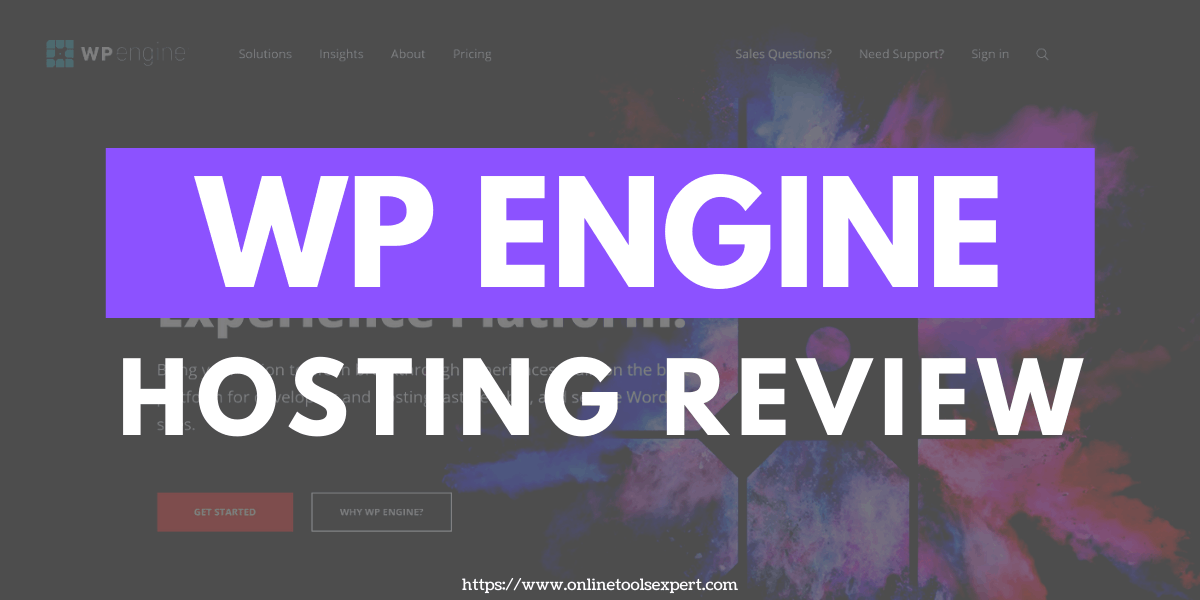VeeroTech Review : Hosting Plans, Pros & Cons (2024 Updated)
VeeroTech Systems is a US-based independent and privately owned web hosting provider founded in 2010. Its web hosting solutions which include shared hosting, semi-dedicated hosting, reseller hosting, managed WordPress hosting, and managed virtual private server hosting caters to both businesses and individuals. The provider works with a team of highly competent professionals drawn from various … Read more